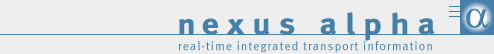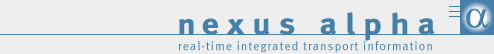|
|
 |
Templates |
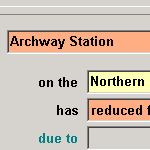
click to see full image |
 |
|
structured
data capture
|
| |
| Tyrell
uses a defined set of input templates to allow messages to be
constructed. |

|
Drop-down lists ensure rapid data
entry (e.g. locations) and control of content (e.g. reasons
for problems). Standard text already forms part of the message
and compulsory fields ensure minimum content is entered |
|
|
Consistent messages are generated,
independent of operator |
|
|
The system supports the ability
to cut and paste text to and from other Windows application |
|
|
A transport database on Tyrell can
be accessed via templates, allowing for service-specific messages
to be |
|
|
selected very rapidly (e.g. for
entering service cancellations and delays) |
|
|
These features combine to allow
for rapid, accurate, controlled data entry, with structured
templates and drop down lists ensuring good spelling and grammar. |
| |
|
|
 |
System Address
Book |
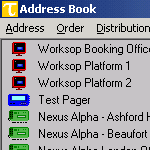
click to see full
image |
 |
|
Access
to Multiple Communications channels
|
| |
Contact details of where
messages are to be sent are entered in advance in the system
Address Book. Individual addresses can then be grouped together
to include any combination of network addresses and device types
(e.g. pagers, faxes, or other Tyrell systems).
Standard distribution lists can then be associated with templates,
either as a standard default, or at transmission time on a message-by-message
basis.
Tyrell supports the following types of communication device: |

|
Other Tyrell systems |
|
|
The Internet, Mobile Internet, and
intranets |
|
|
Nexus Alpha IDUs (public
display screens) via TCP/IP, phone, SMS or pager |
|
|
Fax, using the Nexus Alpha Information
Distribution Service (IDS) |
|
|
Bulk SMS and email (via the IDS) |
|
|
PageOne, Vodapage and Cellnet pagers |
|
|
The BBC News and Current Affairs
computer system |
|
|
The former BR heritage telex system
and the railway TOPS |
|
|
A common Address Book on network
systems allows for co-ordinated cross-business communications. |
| |
|
|
 |
Message Books
|
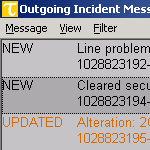
click
to see full image |
 |
|
Incident
Management and Viewing of Sent and Received Content
|
| |
All incoming
and outgoing messages are saved on the system, and can be easily
viewed using customised summary lists with a preview window.
This allows for:
|

|
Easy management of incidents and
data - by using the ‘Active Messages Only’ view, the
window can be restricted to only the latest version of any live
incidents that have been entered. This gives a clear picture
of current issues |
|
|
Separate windows to split live incident
messages from one-off (operational) messages |
|
|
The system provides full audit capabilities
with all messages sent and received in a 24 hour period exported
either as text documents or in comma separated variable form
at defined times each day |
|
|
Full archiving of messages before
purging from live system |
| |
|
  |

|